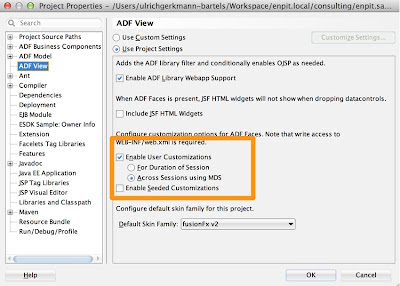Goal
Using Oracle EM 11g FMC and ADR 11.1.1.6.0 with JDeveloper 11.1.2.2.0 - Software
Environment
OL 6.2
JDeveloper 11.1.2.2.0 - Software
Software
OTN: ADR libraries 11.1.1.6.0 (Application Development Runtime)
Patches
MOS: 5912518 - OPatch v11.1.0.0.1
MOS: 13656274
MOS: 6880880 - OPatch v11.1.0.9.7
MOS: 13656372
References
MOS: How To Install the ADF Runtime Libraries 11g Release 2 in WebLogic Sever 10.3.5 / 10.3.6 ? [ID 1328698.1]
Install ADR 11.1.1.6.0
[oracle@endvm software]$ unzip ofm_appdev_generic_11.1.1.6.0_disk1_1of1.zip
:
[oracle@endvm software]$ cd Disk1/
[oracle@endvm ~]$ export JDK_HOME=/usr/jdk1.6.0_33
[oracle@endvm Disk1]$ ./runInstaller
:
Set Oracle Middleware Home = /u01/app/oracle/product/11.1.2/middleware inside OUI.
Install OPatch Version 11.1.0.0.1
a) For Standalone JDeveloper/Standalone WLS install type:
Download the latest version of OPatch(11.1.0.0.0)via BUG 5912518 from My
Oracle Support (formerly Metalink).
Patch: p5912518_111000_GENERIC.zip
Please follow the instructions to install this patch.
b) For OUI (WebCenter/SOA/Classic/etc) install type:
Download the latest version of OPatch (11.1.0.9.4 or higher)via BUG 6880880
from My Oracle Support (formerly Metalink).
[oracle@endvm software]$ export JDEV_HOME=/u01/app/oracle/product/11.1.2/middleware/jdeveloper/
[oracle@endvm ~]$ export JDK_HOME=/usr/jdk1.6.0_33
[oracle@endvm software]$ unzip p5912518_111000_GENERIC.zip
[oracle@endvm software]$ mv 5912518/OPatch/ $JDEV_HOME/
[oracle@endvm ~]$ export ORACLE_HOME=$JDEV_HOME
[oracle@endvm ~]$ cd $ORACLE_HOME/OPatch
[oracle@endvm OPatch]$ ./opatch lsinventory -jdk $JDK_HOME
Install Patch 13656274
[oracle@endvm jdeveloper]$ cd /home/oracle/software
[oracle@endvm software]$ unzip p13656274_111160_Generic.zip
[oracle@endvm software]$ cd 13656274
[oracle@endvm 13656274]$ export PATH=$ORACLE_HOME/OPatch:$PATH
[oracle@endvm 13656274]$ export ORACLE_HOME=/u01/app/oracle/product/11.1.2/middleware/oracle_common
Install OPatch Version 11.1.0.9.0 (6880880)
Patch 13656372 requires OPatch version 11.1.0.9.0.
The OPatch version being used (11.1.0.0.1) doesn't meet the minimum version required by the patch(es). Please download latest OPatch from My Oracle Support.
[oracle@endvm software]$ rm -rf /u01/app/oracle/product/11.1.2/middleware/jdeveloper/OPatch/
[oracle@endvm software]$ unzip p6880880_111000_Linux-x86-64.zip
[oracle@endvm software]$ mv 6880880/OPatch/ $JDEV_HOME/
Install Patch 13656372
[oracle@endvm software]$ unzip p13656372_111160_Generic.zip[oracle@endvm 13656372]$ cd ..[oracle@endvm software]$ cd 13656372/[oracle@endvm 13656372]$ opatch apply -jdk $JDK_HOME
upgradeADF
[oracle@endvm bin]$ cd /u01/app/oracle/product/11.1.2/middleware/oracle_common/common/bin
[oracle@endvm bin]$ ./wlst.sh
wls:/offline> upgradeADF('/u01/app/oracle/product/11.1.2/middleware/user_projects/domains/test.adf.domain')Target Library "jsf#2.0@1.0.0.0_2-0-2" to JRF "AdminServer"wls:/offline>exit()
Exiting WebLogic Scripting Tool.
Exception: java.lang.ClassNotFoundException: javax.faces.application.ProjectStage
<06 .09.2012=".09.2012" 18:32="18:32" mesz="mesz" uhr="uhr">
<06 .09.2012=".09.2012" 18:32="18:32" mesz="mesz" uhr="uhr">
<06 .09.2012=".09.2012" 18:32="18:32" mesz="mesz" uhr="uhr">
java.lang.ClassNotFoundException: javax.faces.application.ProjectStage
Solution
You have not upgrade the Domain !
Test